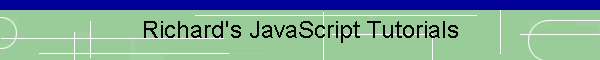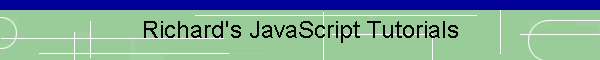When using comments in your JavaScript code, there are two methods single line comments
and multiple line comments. The following line of code uses single line javascript comments
<!-- document.write() method example //-->
Any data enclosed in the <!-- and //--> will be hidden from older browsers
newer browsers such as Internet Explorer 6.0 that supports later versions of JavaScript
will display the data written between
the <!-- hidden text //--> tags
Using multiple line comments in JavaScript is very similar to using single line comments.
Multiple line comments use the same opening and closing comment tags the only difference is that every line
that doesn't start with the opening tag starts with the javascript // element. Here is an example.
<!-- My original comments were here now let's add a few more lines
// Here is a second line of comments
// Here is a third line of comments
// this is the final line with the closing tag //-->
Now try substituting my code and add your own text to try creating your
own javascript code using single and multiple line comments.