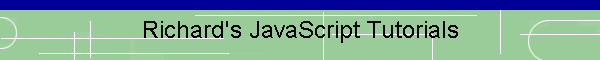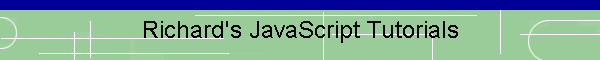Using the navigator object to detect client
information
In this section I'll demonstrate a very simple script
that will detect some client information like, if the user has cookies
enabled and the browser type.
<html><html>
<head>
<script language = "JavaScript">
<!--
function infoBrowser( )
{
self.document.write(" The browswer name is = " + navigator.appName + " "
+ "\n")
self.document.write("\n" + "Cookies enabled = " +navigator.cookieEnabled+
"")
self.document.write("\n" + "The Clients Platform is = " +
navigator.cpuClass+ "")
self.document.write("\n" + " The Users PC is a " + navigator.userAgent)
}
//-->
</script></head> <body>
<script language= "JavaScript">
<!--
infoBrowser( )
//--> </script> </body> </html>
This is a simple script appName gives the application
name,
userAgent give some info about the clients cpu, navigator.cookiesEnables
is to display if the users cookies are enabled or not. Here is the
script in action below:
Now try creating your own script using the navigator
object to detect client information. If you have any questions about
this or any other script on this site. Contact me at webmaster@cayemay.com |